ATM Redressal
The following procedure is specifically for customers, whose ATM transactions (transacted via NPCI Network ATMs, such as, AXIS, IDBI, BOI, etc.) have been declined.
For e.g., Cash has not been dispensed, but the customer’s account has been debited.
In order to help our customers best way forward, we request that customer should fill in the card holder dispute form and should provide the following details:
- Details of the transaction:
- Bank account number
- Transaction amount i.e. amount debited from the concerned account
- Location of the ATM and name of the Bank
- ‘Transaction declined’ slip / receipt dispensed by the ATM (if any)
- Letter from the customer
The NPCI will settle the claim within 5 working days after filing the chargeback. The designated Branch will be notified by the Head Office, on receipt of the chargeback authorization / denial.
SVC Bank Debit Card
SVC Bank Debit Card Redressal: For any dispute on Point of Sale (POS) / E-commerce transaction, kindly fill in and submit the form at your SVC Bank base Branch.
Hot marking of cards
Wish to hot mark your Debit Card? Just send the SMS ‘STOPCARD’ to 8750770066 / 9820620454 from your registered mobile number, and have your Debit Card hot marked immediately. Once the card is hot marked successfully, you will receive a confirmation from the Bank.
Alternatively, you may call on SVC Care, our 24/7 toll-free helpline number, 1800-313-2120, to block your card.
SMS template for enhancing security of Debit Card transactions
| Facility | Action | SMS Template |
|---|---|---|
| To permanently block Debit Card | In case of suspected fraud or loss of card, send the SMS to permanently de-activate / block your Debit Card | STOPCARD |
| To temporarily disable Debit Card Transactions | This facility temporarily disables Debit Card Transactions. Once disabled, the card will not be available for any type of transaction. | SWOFF <space> (last four digits of your card number) Example: SWOFF 1234 |
| To enable Debit Card Transactions | This facility enables Debit Card Transactions that were temporarily disabled for use by the cardholder. This will restore previously registered services | SWON <space> (last four digits of your card number) Example: SWON 1234 |
| To disable International Transactions | This facility disables International Transactions on your Debit Card for Point of sale (POS) / E-commerce (Online) / ATM | SWOFFINT <space> (last four digits of your card number) Example: SWOFFINT 1234 |
| To enable International Transactions | This facility enables International Transactions on your Debit Card that were disabled. This action will enable the card for International usage at Point of sale (POS) / E-commerce (Online) / ATM | SWONINT <space> (last four digits of your card number) Example: SWONINT 1234 |
| To disable E-commerce Transactions | This facility disables Debit Card for E-commerce (online) Transactions | OFFECOM <space> (last four digits of your card number) Example: OFFECOM 1234 |
| To enable E-commerce Transactions | This facility enables Debit Card for E-commerce (online) Transactions | ONECOM <space> (last four digits of your card number) Example: ONECOM 1234 |