Unlock your Internet Banking Login ID
Unlock your Login ID from the comfort of your home
Online
If your Internet Banking Login ID is locked due to multiple failed attempts, you may choose to unlock it online. Follow the simple steps mentioned below:
- Click here to access the NetBanking – Login Management page
- Select ‘Unlock Login ID’ from the dropdown and then click on ‘Submit’
- Input Login ID / Nickname, 15-Digit Account number and Captcha Code
- Input OTP for validation
- Your Login ID will be successfully unlocked