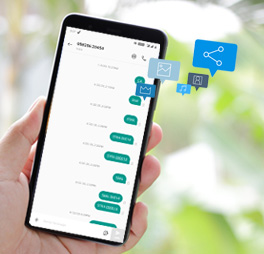A rewarding Internet banking experience awaits you.
Operate your account with ease from within the comforts of your home via enhanced SVC Bank NetBanking facility. With this facility, you can not only carry out your usual transactions virtually, but also book deposits online, upload 15 G/H Form and even earn exciting SVC Reward Points, on all your digital transactions.
Bank at your convenience with 24*7 access to your bank account
Multiple layers of security ensures safe banking
Ease of navigation ensures smooth execution of transactions
Transact via Internet Banking to earn Reward Points